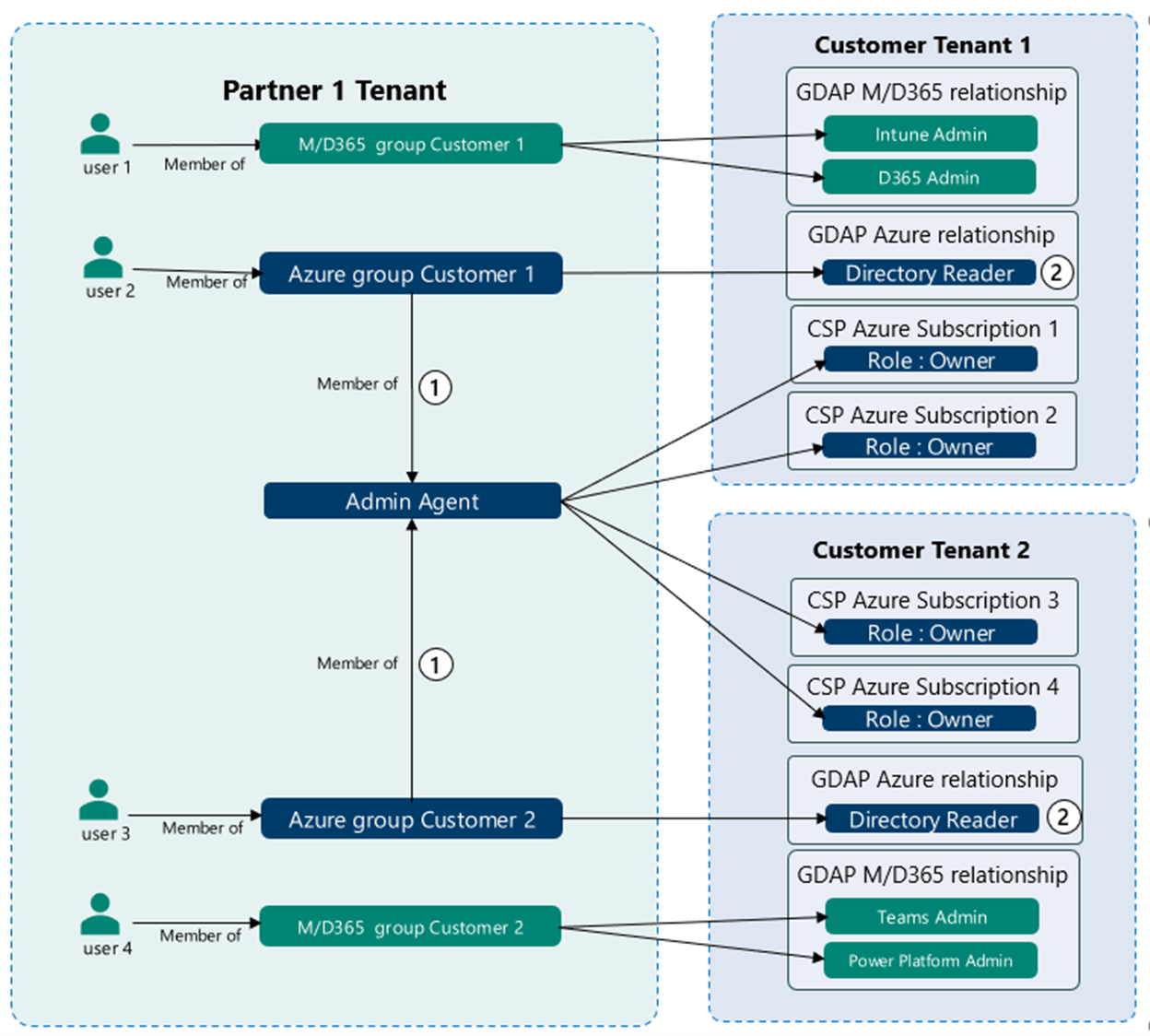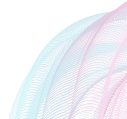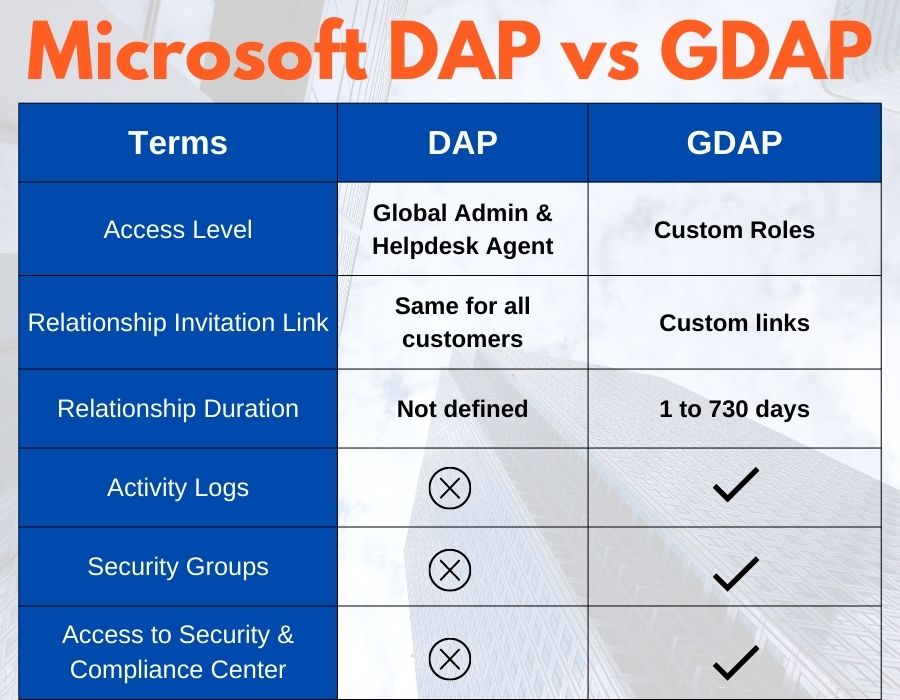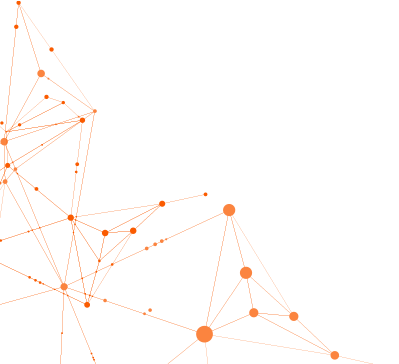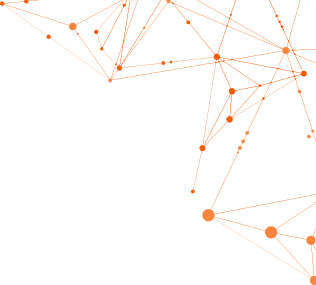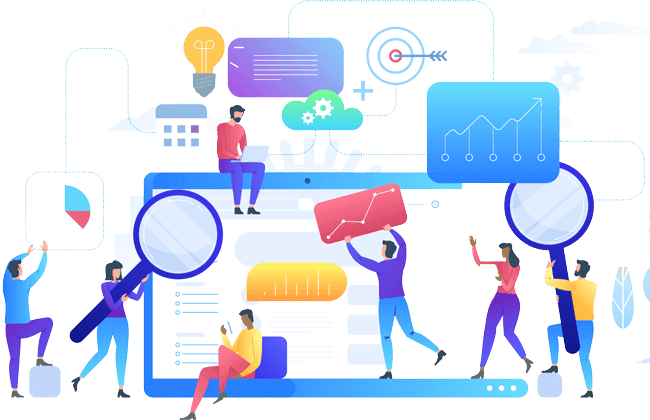Connect With CSP Experts at AppGallop to Effortlessly Move from DAP to GDAP!
If you are a Microsoft direct partner, indirect provider, indirect reseller, or advisor, moving to Microsoft GDAP is essential.
AppGallop is the leading cloud automation and subscription management platform built by cloud veterans. With a team of cloud experts working closely with Microsoft, as well as distributors and resellers, we help you make a smooth transition to Microsoft GDAP.